
Project Devonia: ‘Manticore‘ (Full Game) - FREE
Tip: If the browser game's menu button (i.e. the little cogwheel in the lower right corner) gets in the way of the inventory while playing, please activate full screen mode. The Pause Key is P not Space. Thank you.
- PLOT
Being new on the job, Lucia's very first assignment by private security company KBA goes horribly wrong. After her aircraft crashes the young combat medic finds herself in the middle of nowhere and all alone on the deserted Manticore oil rig which is owned by the powerful Tallywater Corporation.
A strange event seems to have happened and the crew is gone but the orders of Lucia’s superiors are cold, efficient and ruthless.
Refusing is not an option and Lucia has got to use all her wits to find a way out because Manticore is not the harmless place it seems at first ...
- DESCRIPTION
Project Devonia: ‘Manticore‘ (PD:M, v1.0.0.4) is a medium-difficulty point-and-click sci-fi adventure game available in English and German. The player has to explore the decks of a mysteriously abandoned oil rig and find a way to safety solving puzzles and tasks in the process. It should take about one hour to play through.
The (short) story is based on the fictional universe of ‘Project Devonia‘ / ‘Das Devonia Projekt‘ by @ChristophCrane_ (Weltenberg Entertainment / Tomsk Books).
If you are interested in the game's development please click here.
- GAMEPLAY
You use the mouse to navigate your character and either right- or left-click on anything on screen you would like to interact with (actions are dependent on context). To use inventory items with or on something click first on the item directly.
Press SPACE to skip dialog lines. Press P to pause the game.
| Status | Released |
| Platforms | HTML5, Windows, Linux |
| Rating | Rated 5.0 out of 5 stars (1 total ratings) |
| Author | weltenberg |
| Genre | Adventure, Interactive Fiction, Puzzle, Visual Novel |
| Made with | Blender, GIMP, Inkscape, Adventure Game Studio |
| Tags | ags, freeware, Mystery, Narrative, Point & Click, Sci-fi, storygame |
| Code license | MIT License |
| Average session | About a half-hour |
| Languages | German, English |
| Inputs | Keyboard, Mouse |
| Accessibility | Subtitles |
Download
Install instructions
Start with simply unzipping the files into a folder of your choice.
A.1 - Instructions for Windows
You can start the game by double-clicking either WinSetup.exe or PDM.exe. WinSetup will allow for some settings (like full/windowed screen mode, RAM allocation, etc.) to be changed but isn't really necessary.
A.2 - Known Windows Issues
Please see below for troubleshooting.
B - Instructions for Linux
The ZIP file is bigger than the Windows version because it contains a prebuilt Linux engine and libraries. This configuration might not work for every Linux distribution but should do so for Debian, Ubuntu (eg. Mint), etc.
To start the game from the console enter ./PDM after the prompt in the game folder containing the executable and the game will be started.
In the configuration file acsetup.cfg you can change settings, eg. windowed=0 (i.e. fullscreen mode) to windowed=1 (i.e. windowed mode).
At the time of writing there is a known issue where the engine and launch scripts will lose their "executable" flags. While this shouldn't be happening it still might for reasons unknown. A simple solution is to set the relevant files as executable manually.
The game language can be set to English (default) or German. This can be done anytime by clicking Options and then just dragging the language slider left or right.
- TROUBLESHOOTING (FAQ)
1. Windows/ my anti-virus software reports a virus!
First off, the chance of a virus is close to zero. This game has been created on a Linux machine where viruses are not really a thing. Generally the AGS editor with which this game has been made has been known for false virus alerts for years. In one instance anti-virus software has even deleted files straight away. In some cases you can manually override the settings of your anti-virus software but besides that there's unfortunately not much that can be done about it. I'm sorry but you might try to play the game in the browser of my itch.io page here.
2. The game is pretty dark (literally).
The game is meant to be dark but you should see everything. In the options menu you might want to increase the brightness with the gamma slider, which however works only on Windows, not on Linux. The latter is a limitation of the AGS game engine. Rest assured though, that after feedback from Beta-testers every important object/hotspot had its brightness increased and was double checked to be visible.
3. I want to play in full screen but the game starts in windowed mode.
952x536 is the native game resolution. This happens only on Windows when you start the game with the file PDM.exe. The settings to start in full screen mode can be found using the WinSetup.exe. However, some anti-virus software may just have deleted this file falsely reporting a virus. Please see point 1 above for more info on this.



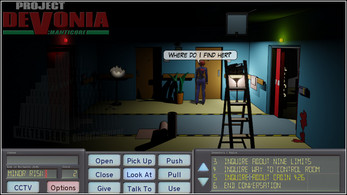
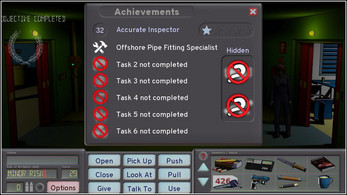
Leave a comment
Log in with itch.io to leave a comment.